Energy Efficiency of Flash
Here is a comparison of power consumption of various current drive types:
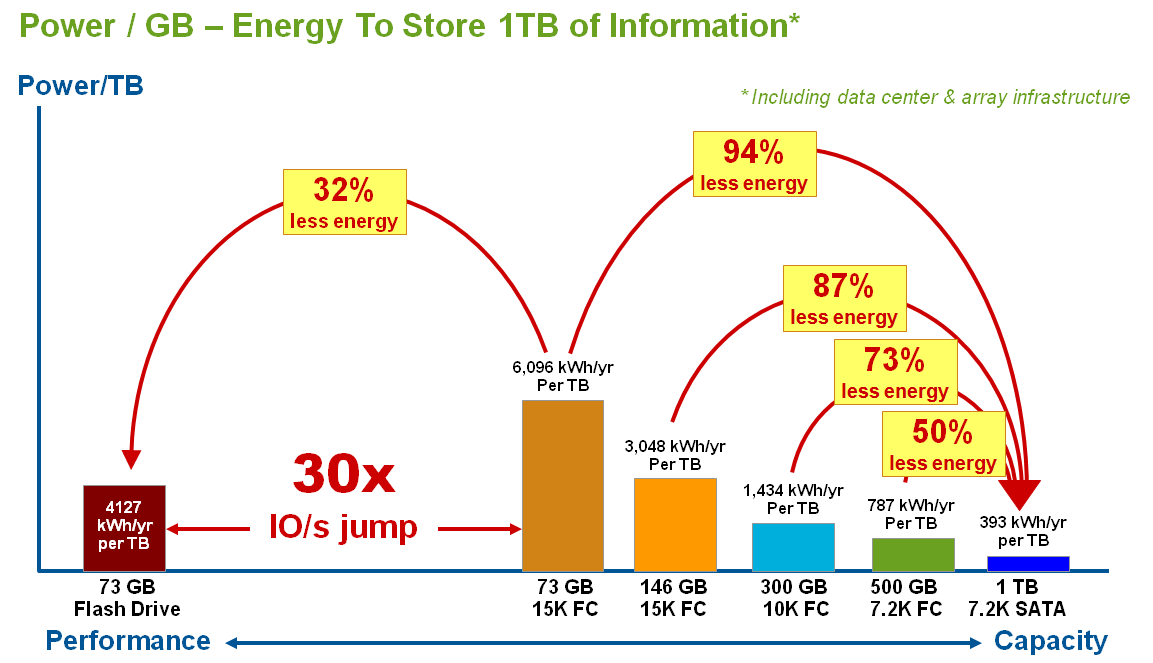
This picture shows the amount of energy to store 1 Terabyte of information. As this would only require one 1-Terabyte SATA drive, this is the most energy efficient (as long as you don’t need much performance). The smaller the capacity, the more drives you need to store 1 Terabyte and therefore smaller drives are less energy efficient just storing data. Faster drives (15,000 rpm) are also the most energy hungry drives so the faster the drive spins, the more energy is needed per terabyte.
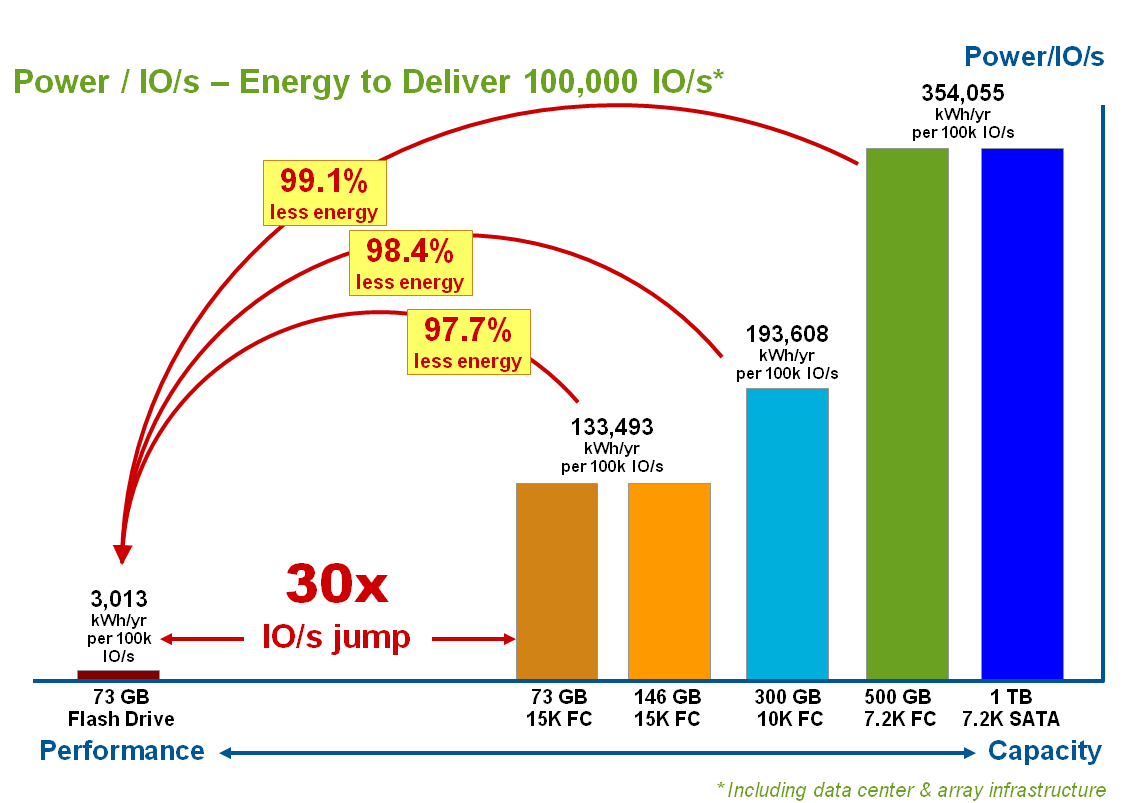
This picture shows the energy to provide 100,000 iops of performance. The capacity is not relevant here. As the fast, low capacity fibre channel drives (not very good for just storing data) offer the best performance, say, per watt, these are the drive of choice if you want to perform a lot of transactions. The slow spinning terabyte SATA drives however don’t deliver a lot of horsepower and you would need a lot of those to get support for any decent workload – driving up the energy consumption.
Putting flash drives in the mix – these can deliver a ton of iops per watt, much more than the fastest spinning disk drive so you would need very few to support 100,000 iops.
So there is a lot of interest from customers because they see the potential in savings – both in acquisition cost, energy savings as well as improved service levels for their applications.
However, the technology is still a number of times more expensive if compared gigabyte-to-gigabyte. Therefore, customers wonder how to implement this new technology with maximum efficiency – which means they will typically not place their whole multi-terabyte data warehouse applications completely on Flash. We still see storage requests where customers ask for a frame full of high performance (i.e. 15,000 rpm) disk drives to satisfy their performance-hungry applications. If you run performance analysis tools on such environments it typically looks much like this:
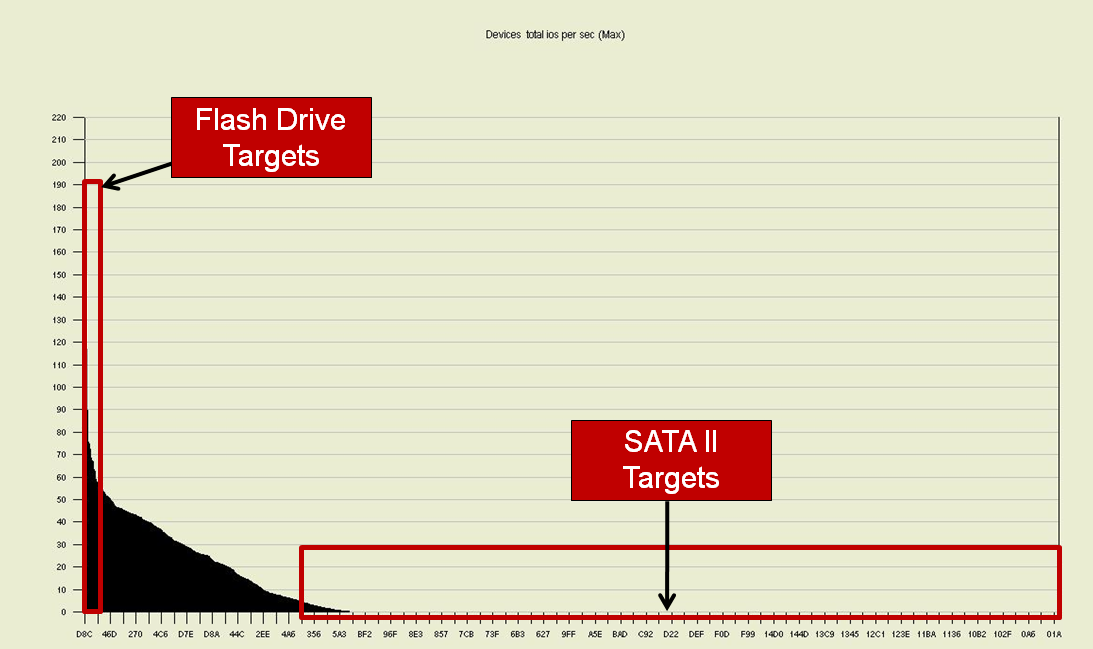
This is a representation of all disks in a storage system (left to right) where the utilization of each disk is on the Y-axis. The disks are sorted by utilization, the highest utilized drive on the left. The top performing drive is showing about 150 iops, which is about the maximum a normal fibre drive can do, but at that level it will show increasing response times which cause performance issues for the applications. On the right of the graphic you can see a lot of drives that hardly do any work at all. If this is a box with hundreds of high-performance 15,000 rpm drives, you are burning energy for 2/3rd of the box without actually using the horsepower, and having performance issues for a few other drives. Not very well balanced. Even without looking at the applications, you could start by moving data off the top-10 overloaded drives to flash drives (solving most of the performance issues) and then you could move all data on more than half of the power-hungry, expensive drives to low cost, large capacity, low performance SATA drives, which would reduce the total cost of the whole storage system (because you need less spindles) and still pushing out more performance than with the standard configuration!
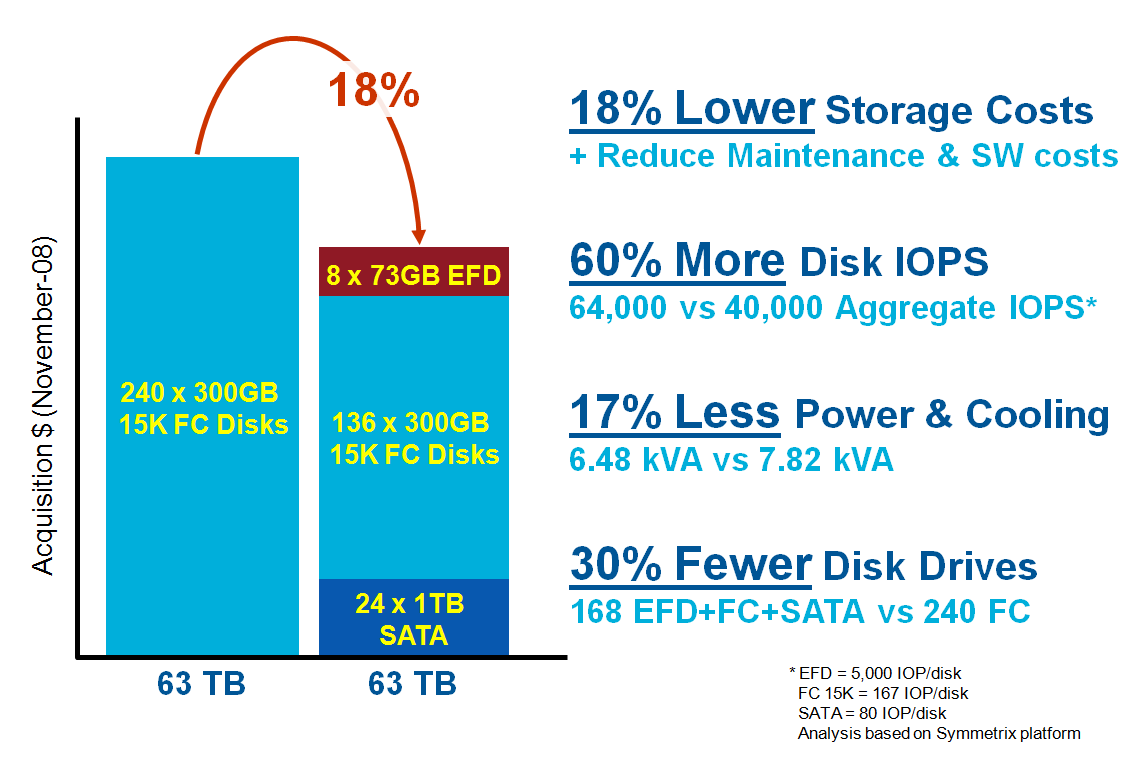
Of course, moving data per logical or physical disks is a very rough approach and there are even smarter ways to do this. For example, if you have an Oracle database of which you know where the bottlenecks are (maybe a temp table or a sort area, or a specific index) then moving just this small piece of the database to flash has shown to have dramatic performance improvements for the application. Moving bulk database data to lower performance drives can be a bit trickier, but help is on the way: Zettapoint DBClassify is a tool that can identify unused Oracle database data that would be good candidates to move to lower cost disk.
With prices for flash disk eroding fast, it will not take long before flash is just as expensive (or cheaper) than fibre channel disk, and with the high reliability this technology can offer, there will be no sense in buying fast spinning disks anymore. Large capacity drives will be here to stay for a long time until maybe some kind of solid state technology can be more cost efficient than these drives as well – but currently the industry moves to a mix of flash and SATA drives. A lot of R&D spending is in automagically move small portions of data between large capacity (SATA) and high performance (flash) disk so that you would not even have to take care of that as an infrastructure specialist.
![]()
