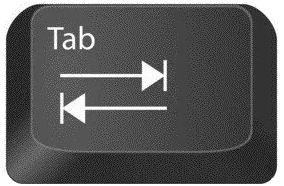Dirty Cache has moved to a new home: https://dirty-cache.com. New great content is coming up!

If you are a subscriber to my blog and you want to keep getting notices about new blog posts:
- You’re an email subscriber: No action needed, I have moved email addresses to the new site
- You’re a WordPress.com subscriber: Re-register on the new site via the SUBSCRIBE button with your email address. You will be informed from now on
- You want to unsubscribe (email subscribers): Unsubscribe via the SUBSCRIBE section on the new front page.
Welcome back at our new site!
![]()

 A question I tend to ask my customers almost always is what their current state is regarding IT transformation and journey to the cloud. Of course such a strategy does not work very well on bare metal and some kind of isolation between services and physical hardware is required – which naturally includes virtualization, as well as the use of some kind of container technology, as-a-Service paradigms, changes in IT administration and operations etc.
A question I tend to ask my customers almost always is what their current state is regarding IT transformation and journey to the cloud. Of course such a strategy does not work very well on bare metal and some kind of isolation between services and physical hardware is required – which naturally includes virtualization, as well as the use of some kind of container technology, as-a-Service paradigms, changes in IT administration and operations etc.